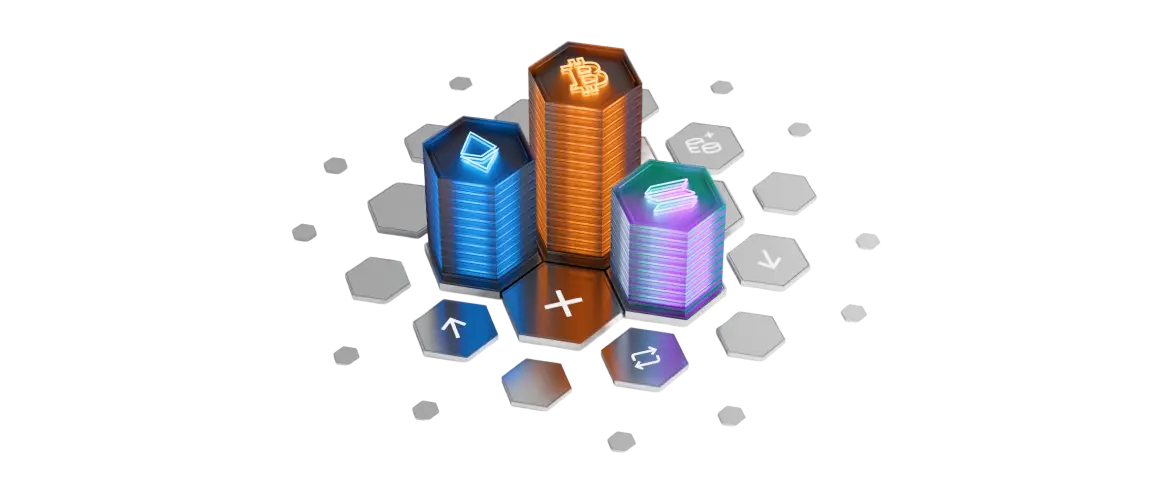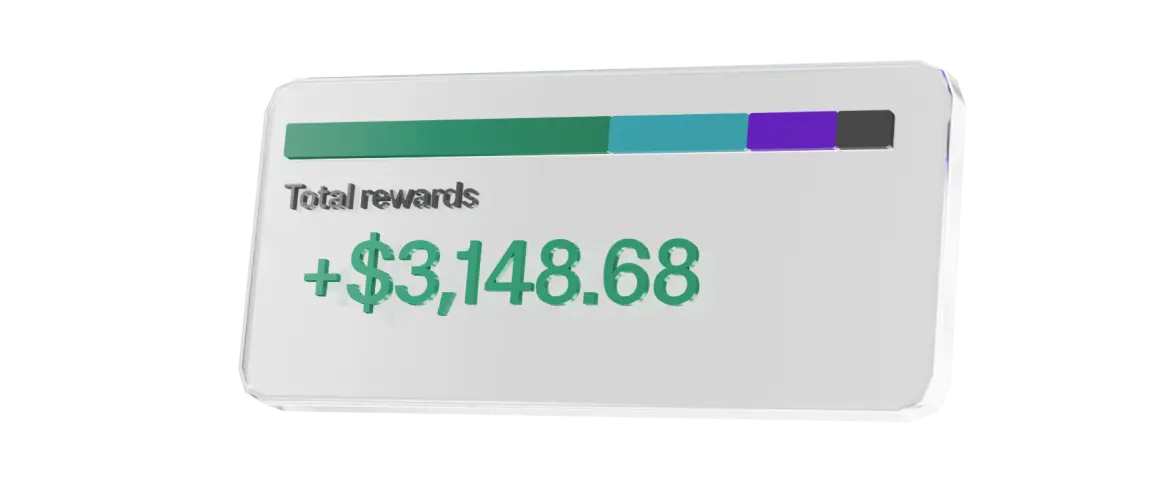クラシックなLedger Nano署名用デバイス
確実なバックアップで大切な資産を保護。
世界累計数百万台販売
ハッキング被害ゼロ
スマート・シンプル・安全
大切な資産を守る
Ledger Nano S Plus
実証済みの確かなセキュリティを搭載した、自宅保管用のバックアップデバイス。シンプルかつ最高の一台。


1783件のレビュー
Ledger Nano X
伝説的なバックアップ署名用デバイスを、伝説的な価格で。自分自身で資産をコントロールしながら、自由に保護しましょう。


11600件のレビュー
次世代の資産管理を実現
Ledgerのセキュアタッチスクリーン署名用デバイスで、デジタルライフの保護と管理がもっと簡単に。明確な操作性、強固な保護、プライベートバックアップの多層的なセキュリティを実現します。

ひと味違うトレード体験。 署名用デバイスとLedger Wallet™アプリをペアリング
Ledger Wallet™
暗号資産のオールインワンアプリ
資産、ルール、未来のために。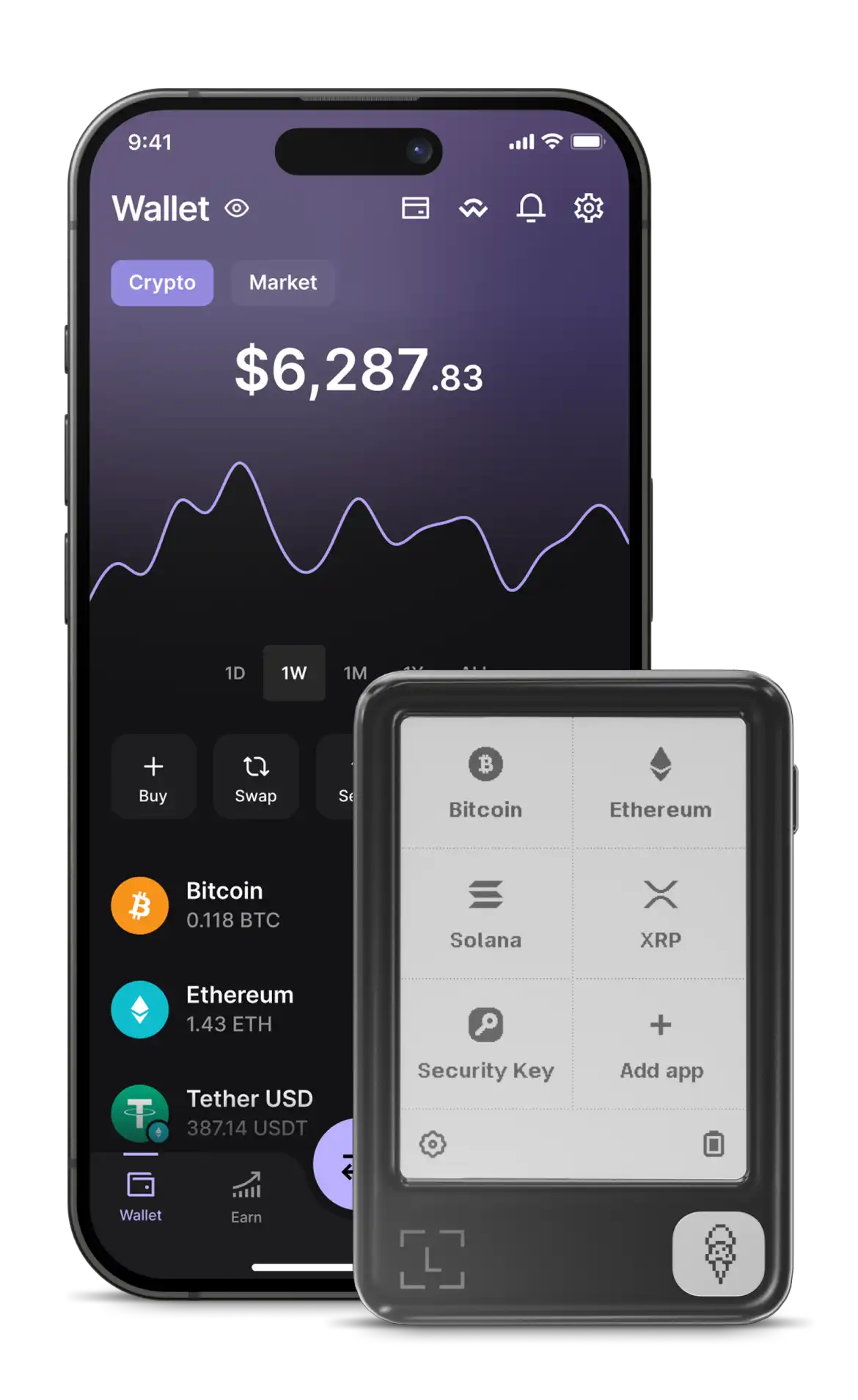
デジタル資産は自分でコントロールする時代へ
2つ選択して比較
 新着 Ledger Nano™ Gen5 |  Ledger Flex™ |
|---|---|
自分らしく、自由に。資産もログインも生活も、楽しく明確に管理できる署名用デバイス。 | ポートフォリオを確実に運用し、デジタルライフの簡単な管理を可能にする新常識。 |
Loading | Loading |
2.8” 鮮明度が向上モノクロ E Ink®タッチスクリーン 傷に強いガラス 反射防止コーティング 300 x 400 px | 2.8” 高解像度16階調(グレースケール) E Ink®タッチスクリーン ゴリラガラス 反射防止コーティング 480 x 600 px |
USB-C Bluetooth® NFC | USB-C Bluetooth® NFC |
Ledger Recovery Key付属 | Ledger Recovery Key付属 |
自信を持って資産をコントロール | |
| クリア署名で、ミスを素早く回避 | |
クリアな画面、直感的な操作 | 優れた画面、直感的な操作 |
| トランザクションチェックーよくある詐欺を簡単に検出 | |
大画面、直感的な操作 | 高解像度の大画面、直感的な操作 |
| Ledger Security Key-様々なサービスで2段階認証 | |
USB & NFC完全対応 | USB & NFC完全対応 |
| 日常使用向けのタッチスクリーン署名用デバイス | バックアップ用クラシック署名用デバイス | |||
|---|---|---|---|---|
 Ledger Stax™ |  Ledger Flex™ |  新着 Ledger Nano™ Gen5 |  Ledger Nano X™ |  Ledger Nano S Plus™ |
どこから見てもプレミアム。資産を多様化し、未来を育む最もエレガントな署名用デバイス。 | ポートフォリオを確実に運用し、デジタルライフの簡単な管理を可能にする新常識。 | 自分らしく、自由に。資産もログインも生活も、楽しく明確に管理できる署名用デバイス。 | 自律性・プライバシー・所有権を自分の思い通りに守る、クラシックモデルのバックアップ署名用デバイス。 | 安全・簡単な資産管理と自宅保管に最適な、クラシックモデルのバックアップ署名用デバイス。 |
Loading | Loading | Loading | Loading | Loading |
3.7” 最適な読みやすさ16階調(グレースケール) 湾曲型E Ink®タッチスクリーン 軽量・高耐久プラスチック 反射防止コーティング 400 x 670 px | 2.8” 高解像度16階調(グレースケール) E Ink®タッチスクリーン ゴリラガラス 反射防止コーティング 480 x 600 px | 2.8” 鮮明度が向上モノクロ E Ink®タッチスクリーン 傷に強いガラス 反射防止コーティング 300 x 400 px | 1.1” コンパクト表示モノクロ OLEDディスプレイ 128x64 px | 1.1” コンパクト表示モノクロ OLEDディスプレイ 128x64 px |
USB-C Bluetooth® NFC ワイヤレスQi充電 | USB-C Bluetooth® NFC | USB-C Bluetooth® NFC | USB-AからUSB-C Bluetooth® | USB-AからUSB-C |
保護用マグネットシェル Ledger Recovery Key付属 | Ledger Recovery Key付属 | Ledger Recovery Key付属 | ||
自信を持って資産をコントロール | ||||
| クリア署名で、ミスを素早く回避 | ||||
最高の画面、直感的な操作 | 優れた画面、直感的な操作 | クリアな画面、直感的な操作 | 小さな画面、複数ステップの操作 | 小さな画面、複数ステップの操作 |
| トランザクションチェックーよくある詐欺を簡単に検出 | ||||
最大・最高画質の画面、最高の使いやすさ | 高解像度の大画面、直感的な操作 | 大画面、直感的な操作 | ||
| Ledger Security Key-様々なサービスで2段階認証 | ||||
USB & NFC完全対応 | USB & NFC完全対応 | USB & NFC完全対応 | USB限定 | USB限定 |
よくあるご質問
2024年に暗号資産プラットフォームから22億ドルが盗難されるも、北朝鮮が7月以降活動を鈍化させ、年末に向けてハッキング被害額は抑制。出典:Chainalysis, 2024年12月19日、https://www.chainalysis.com/blog/crypto-hacking-stolen-funds-2025/