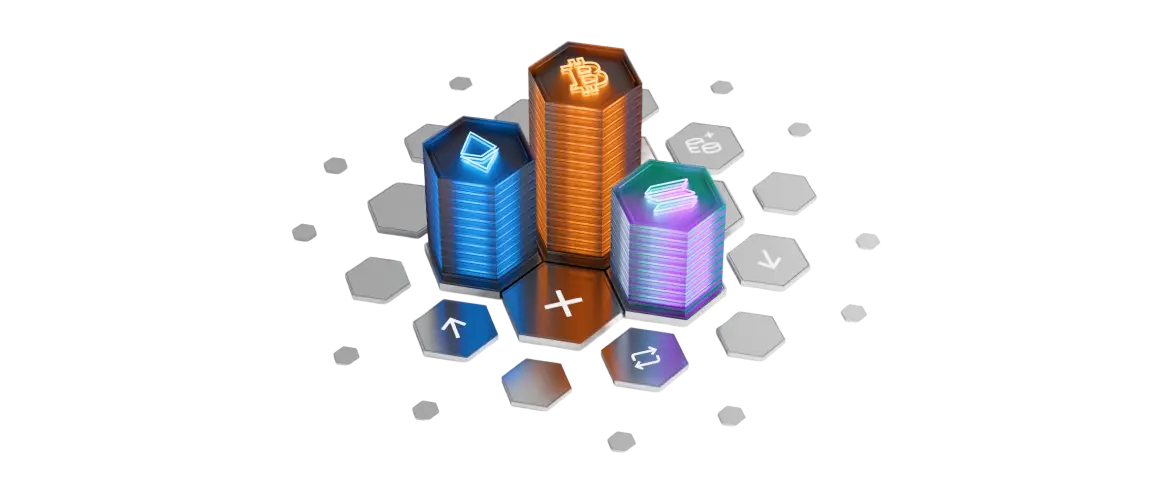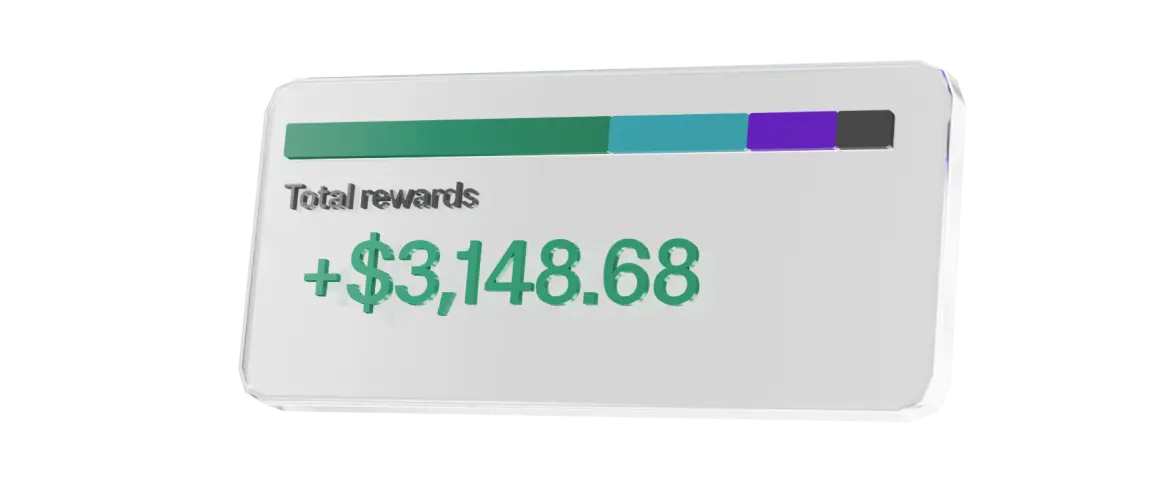클래식 Ledger Nano 사이너
믿고 사용할 수 있는 강력한 백업
전 세계 수백만 대 판매
해킹 건수 0건
더 간편하고 스마트하고 안전한 선택
확실한 자산 보호
Ledger Nano S Plus
쉽고 편리한 사용성에 검증된 보안성을 더한 백업 솔루션. 필수 기능을 모두 담아, 간편하면서도 신뢰할 수 있는 선택.


후기 1782개
Ledger Nano X
역대급 가격으로 만나는 역대급 백업 사이너. 안전한 자산 관리를 오롯이 내 손으로.


후기 11600개
자산 관리의 자율성을 한 단계 더 업그레이드하세요
보안 터치스크린을 장착한 Ledger 사이너로 더 쉽고 안전해진 디지털 라이프. 한층 강화된 명확성과 보안성을 갖춘 프라이빗 백업 장치를 만나보세요.

차별화된 디지털 자산 거래 사이너와 Ledger Wallet™ 앱을 연결해 보세요
Ledger Wallet™
올인원 암호화폐 앱
자산도, 방향도, 미래도, 온전히 내 손으로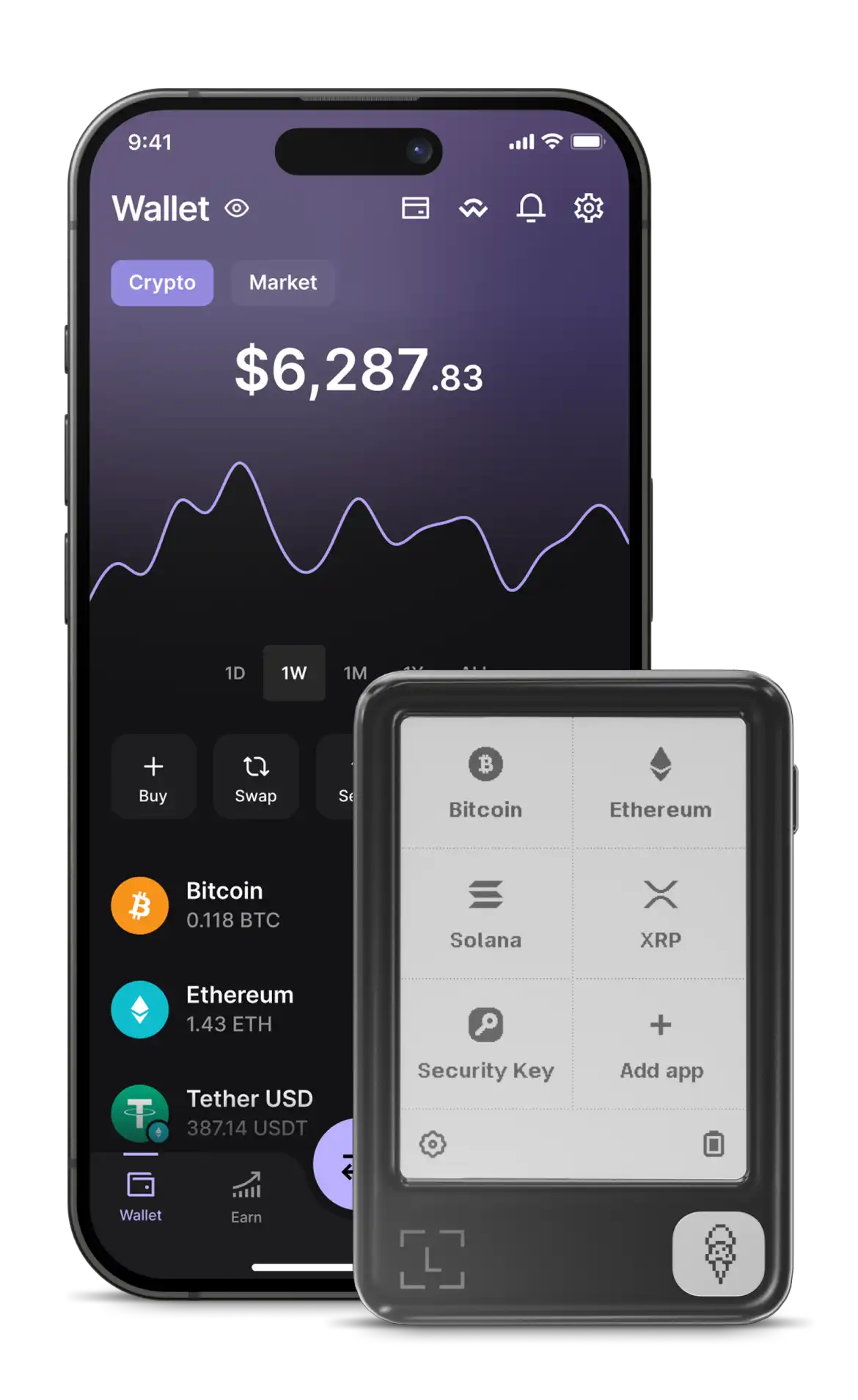
디지털 오너십의 미래가 여기서 시작됩니다
비교를 위해 2개를 선택해주세요
 New Ledger Nano™ Gen5 |  Ledger Flex™ |
|---|---|
가장 발랄한 감성의 사이너로 자산, 로그인 정보, 디지털 라이프를 나만의 방식으로 관리하세요. | 손쉬운 포트폴리오 성장과 디지털 라이프 관리를 위한 새로운 기준 |
로딩 | 로딩 |
2.8” 개선된 선명도모노크롬 E Ink® 터치스크린 스크래치 방지 유리 눈부심 방지 코팅 300 x 400 px | 2.8” 고해상도16 그레이스케일 E Ink® 터치스크린 Gorilla Glass 눈부심 방지 코팅 480 x 600 px |
USB-C 블루투스 NFC | USB-C 블루투스 NFC |
Ledger Recovery Key 포함 | Ledger Recovery Key 포함 |
자율적인 디지털 자산 관리, 이제 더 자신 있게 | |
| 클리어 서명 - 빠른 속도 그대로, 값비싼 대가로 이어질 수 있는 실수 위험만 효과적으로 차단 | |
선명한 디스플레이, 직관적인 탐색 | 한층 개선된 디스플레이, 직관적인 탐색 |
| Transaction Check(트랜잭션 점검) 기능으로, 자주 발생하는 스캠 사기를 손쉽게 감지 | |
더 큰 화면 , 직관적인 탐색 | 고해상도, 대형 화면 , 직관적인 탐색 |
| Ledger Security Key - 다양한 플랫폼에 대한 2FA 인증 로그인 | |
USB 및 NFC를 통한 완벽한 연결 | USB 및 NFC를 통한 완벽한 연결 |
| 일상 사용을 위한 터치 스크린 사이너 | 클래식한 백업용 사이너 | |||
|---|---|---|---|---|
 Ledger Stax™ |  Ledger Flex™ |  New Ledger Nano™ Gen5 |  Ledger Nano X™ |  Ledger Nano S Plus™ |
모든 면에서 프리미엄, 균형 잡힌 자산과 성장하는 내일을 위한 가장 감각적 디자인의 사이너 | 손쉬운 포트폴리오 성장과 디지털 라이프 관리를 위한 새로운 기준 | 가장 발랄한 감성의 사이너로 자산, 로그인 정보, 디지털 라이프를 나만의 방식으로 관리하세요. | 자율성, 개인정보 보호, 완전한 소유권을 제공하는 백업 사이너 | 필수 기능과 강력한 보안의 조합으로 믿고 사용할 수 있는 간편한 클래식 백업 사이너 |
로딩 | 로딩 | 로딩 | 로딩 | 로딩 |
3.7” 최적의 화면 가독성16 그레이스케일 곡선형 E Ink® 터치 스크린 내구성 뛰어난 초경량 플라스틱 눈부심 방지 코팅 400 x 670 px | 2.8” 고해상도16 그레이스케일 E Ink® 터치스크린 Gorilla Glass 눈부심 방지 코팅 480 x 600 px | 2.8” 개선된 선명도모노크롬 E Ink® 터치스크린 스크래치 방지 유리 눈부심 방지 코팅 300 x 400 px | 1.1” 소형 화면모노크롬 OLED 디스플레이 128x64 px | 1.1” 소형 화면모노크롬 OLED 디스플레이 128x64 px |
USB-C 블루투스 NFC 무선 Qi 충전 | USB-C 블루투스 NFC | USB-C 블루투스 NFC | USB-A에서 USB-C 블루투스 | USB-A에서 USB-C |
장치 보호용 마그넷 쉘 + Ledger Recovery Key 포함 | Ledger Recovery Key 포함 | Ledger Recovery Key 포함 | ||
자율적인 디지털 자산 관리, 이제 더 자신 있게 | ||||
| 클리어 서명 - 빠른 속도 그대로, 값비싼 대가로 이어질 수 있는 실수 위험만 효과적으로 차단 | ||||
최상의 디스플레이, 직관적인 탐색 | 한층 개선된 디스플레이, 직관적인 탐색 | 선명한 디스플레이, 직관적인 탐색 | 작은 디스플레이, 다단계 프로세스 | 작은 디스플레이, 다단계 프로세스 |
| Transaction Check(트랜잭션 점검) 기능으로, 자주 발생하는 스캠 사기를 손쉽게 감지 | ||||
가장 크고 선명한 화면 , 최적의 사용 편의성 | 고해상도, 대형 화면 , 직관적인 탐색 | 더 큰 화면 , 직관적인 탐색 | ||
| Ledger Security Key - 다양한 플랫폼에 대한 2FA 인증 로그인 | ||||
USB 및 NFC를 통한 완벽한 연결 | USB 및 NFC를 통한 완벽한 연결 | USB 및 NFC를 통한 완벽한 연결 | USB 연결만 제공 | USB 연결만 제공 |
자주 묻는 질문
출처: Chainanalysis, 2024년 여러 암호화폐 플랫폼에서 22억 달러에 해당하는 자금을 도난당하는 사건이 있었으나, 북한의 해킹 활동이 7월 이후 둔화되면서 2024년 12월 19일 현재, 해킹 규모가 정체를 보이고 있음. https://www.chainalysis.com/blog/crypto-hacking-stolen-funds-2025/