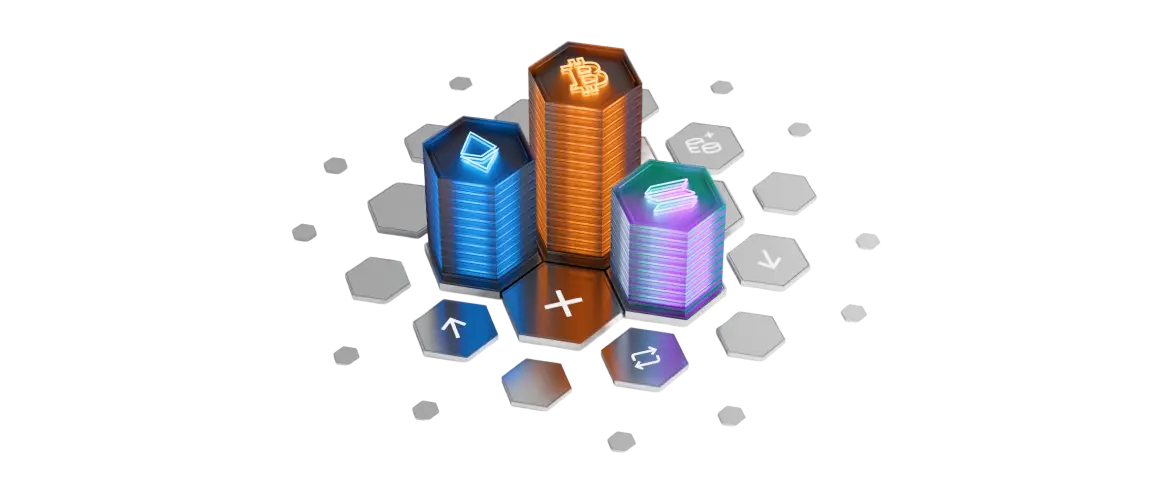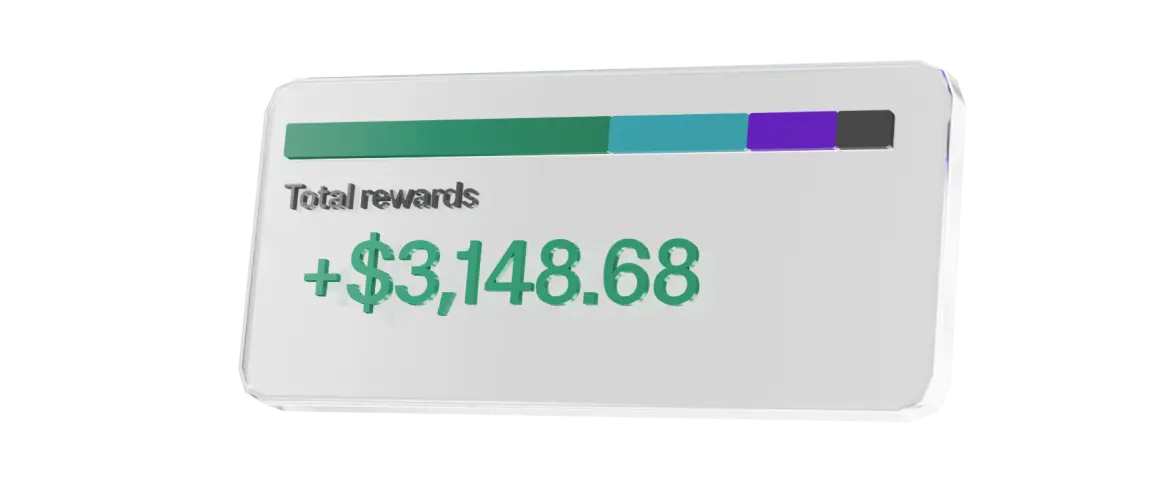Klasik Ledger Nano imzalayıcılar
Varlıklarınız için güvenilir ve dayanıklı yedek koruma.
Dünya çapında milyonlarca satıldı
Hiçbiri hack'lenmedi
Akıllı, basit, güvenli
Sahip olduklarınızı koruyun
Ledger Nano S Plus
Başarısı kanıtlanmış temel güvenlik özelliklerine sahip, evde kullanıma uygun yedekleme çözümü. Sadeliğin en iyi hâli.


1783 değerlendirme
Ledger Nano X
Efsanevi fiyata, efsanevi bir yedek imzalayıcı. Sahip olduklarınızı özgürlük ve kontrol ile koruyun.


11600 değerlendirme
Masaüstü ve Mobil cihazlarda çalışır
iOS ve Android uyumlu
Bluetooth® ve USB-C bağlantısı
Ledger Wallet™ ile 15.000’den fazla kripto
Desteklenen tüm varlıkları görün
Kontrolünüzü bir üst seviyeye taşıyın
Ledger’ın güvenli dokunmatik ekranlı imzalayıcıları daha fazla netlik, koruma ve özel yedekleme sunan ekstra katmanlarla dijital yaşamınızı korumanızı ve yönetmenizi kolaylaştırır.

Kendi tarzınızla alım satım yapın . İmzalayıcınızı Ledger Wallet™ uygulamasıyla birlikte kullanın.
15.000’den fazla kriptoyu keşfedin
Bitcoin, Ethereum, Solana, XRP, stabil coin’ler... Aradığınız her şeyi burada bulabilirsiniz.
Ledger Wallet™
Hepsi bir arada kripto uygulaması
Sizin varlıklarınız. Sizin kurallarınız. Sizin geleceğiniz.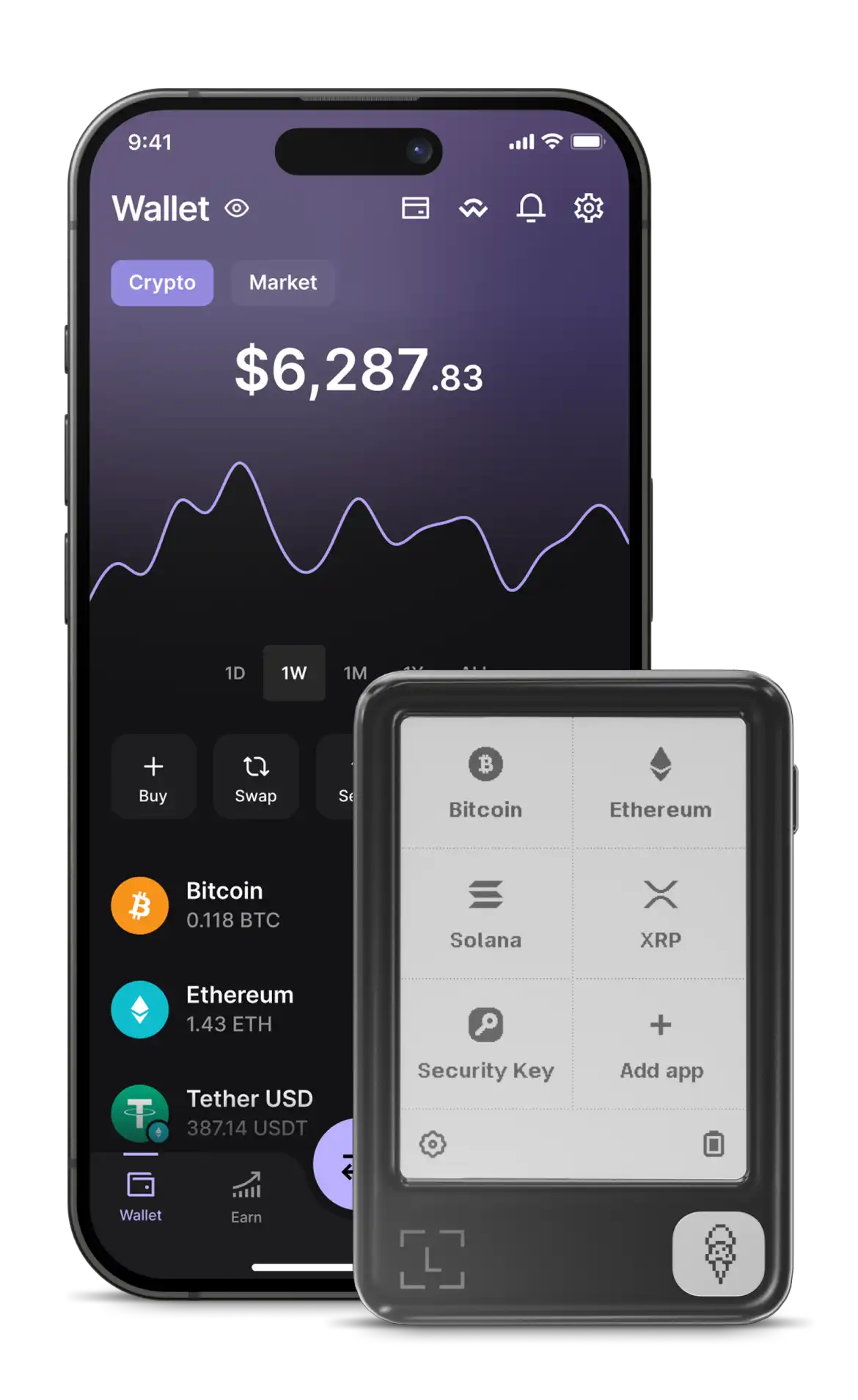
Dijital mülkiyetin yeni devri burada başlıyor
Karşılaştırmak için iki ürün seçin
 Yeni Ledger Nano™ Gen5 |  Ledger Flex™ |
|---|---|
Paranızı, giriş bilgilerinizi ve yaşamınızı netlikle yönetmenizi sağlayan en eğlenceli imzalayıcı ile kendiniz olma özgürlüğünü yaşayın. | Portföyünüzü güvenle büyütüp dijital yaşamınızı kolayca yönetmeniz için yeni standart. |
Yükleniyor | Yükleniyor |
2,8 inç Geliştirilmiş netlikMonokrom E Ink® dokunmatik ekran Çizilmeye dayanıklı cam Yansıma önleyici kaplama 300 x 400 piksel | 2,8 inç Yüksek çözünürlük16 gri tonlamalı E Ink® dokunmatik ekran Gorilla Glass Yansıma önleyici kaplama 480 x 600 piksel |
USB-C Bluetooth® NFC | USB-C Bluetooth® NFC |
Ledger Recovery Key dâhil | Ledger Recovery Key dâhil |
Kontrolü güvenle elinize alın | |
| Şeffaf İmzalama: Pahalı hatalardan hızla kaçının | |
Net ekran, sezgisel gezinti | Daha iyi ekran, sezgisel gezinti |
| Transaction Check: Yaygın dolandırıcılıkları kolayca tespit edin | |
Daha büyük ekran ve sezgisel gezinti | Yüksek çözünürlük, büyük ekran ve sezgisel gezinti |
| Ledger Security Key: Birçok platformda 2FA ile giriş | |
USB ve NFC ile tam bağlantı | USB ve NFC ile tam bağlantı |
| Günlük kullanım için dokunmatik ekranlı imzalayıcılar | Yedek kullanım için klasik imzalayıcılar | |||
|---|---|---|---|---|
 Ledger Stax™ |  Ledger Flex™ |  Yeni Ledger Nano™ Gen5 |  Ledger Nano X™ |  Ledger Nano S Plus™ |
Her açıdan birinci sınıf bu zarif imzalayıcı ile varlıklarınızı büyütün ve geleceğinizi güvenceye alın. | Portföyünüzü güvenle büyütüp dijital yaşamınızı kolayca yönetmeniz için yeni standart. | Paranızı, giriş bilgilerinizi ve yaşamınızı netlikle yönetmenizi sağlayan en eğlenceli imzalayıcı ile kendiniz olma özgürlüğünü yaşayın. | Özerklik, gizlilik ve mülkiyetin tamamen size ait olmasını sağlayan klasik yedek imzalayıcı. | Basit ve güvenli bir şekilde evde kullanıma uygun klasik yedek imzalayıcı. |
Yükleniyor | Yükleniyor | Yükleniyor | Yükleniyor | Yükleniyor |
3,7 inç Optimum okunabilirlik16 gri tonlamalı Kavisli E Ink® dokunmatik ekran Hafif ve dayanıklı plastik Yansıma önleyici kaplama 400 x 670 piksel | 2,8 inç Yüksek çözünürlük16 gri tonlamalı E Ink® dokunmatik ekran Gorilla Glass Yansıma önleyici kaplama 480 x 600 piksel | 2,8 inç Geliştirilmiş netlikMonokrom E Ink® dokunmatik ekran Çizilmeye dayanıklı cam Yansıma önleyici kaplama 300 x 400 piksel | 1,1 inç Kompakt görünümMonokrom OLED Ekran 128x64 piksel | 1,1 inç Kompakt görünümMonokrom OLED Ekran 128x64 piksel |
USB-C Bluetooth® NFC Kablosuz QI şarj teknolojisi | USB-C Bluetooth® NFC | USB-C Bluetooth® NFC | USB-A'dan USB-C'ye bağlantı kablosu Bluetooth® | USB-A'dan USB-C'ye bağlantı kablosu |
Koruyucu Manyetik Kılıf + Ledger Recovery Key dâhil | Ledger Recovery Key dâhil | Ledger Recovery Key dâhil | ||
Kontrolü güvenle elinize alın | ||||
| Şeffaf İmzalama: Pahalı hatalardan hızla kaçının | ||||
En iyi ekran, sezgisel gezinti | Daha iyi ekran, sezgisel gezinti | Net ekran, sezgisel gezinti | Küçük ekran, birkaç adımlı süreç | Küçük ekran, birkaç adımlı süreç |
| Transaction Check: Yaygın dolandırıcılıkları kolayca tespit edin | ||||
En büyük ve en net ekran ve optimum kullanım kolaylığı | Yüksek çözünürlük, büyük ekran ve sezgisel gezinti | Daha büyük ekran ve sezgisel gezinti | ||
| Ledger Security Key: Birçok platformda 2FA ile giriş | ||||
USB ve NFC ile tam bağlantı | USB ve NFC ile tam bağlantı | USB ve NFC ile tam bağlantı | USB ile sınırlı | USB ile sınırlı |
Sıkça Sorulan Sorular:
Kaynak: Chainalysis, 2024 Yılında Kripto Platformlarından 2,2 Milyar Dolar Çalındı, Ancak Temmuz Ayından Sonra Kuzey Kore’nin Faaliyetlerini Yavaşlatmasıyla Birlikte Yıl Sonuna Doğru Hack’lenen Hacim Artmıyor, 19 Aralık 2024, https://www.chainalysis.com/blog/crypto-hacking-stolen-funds-2025/