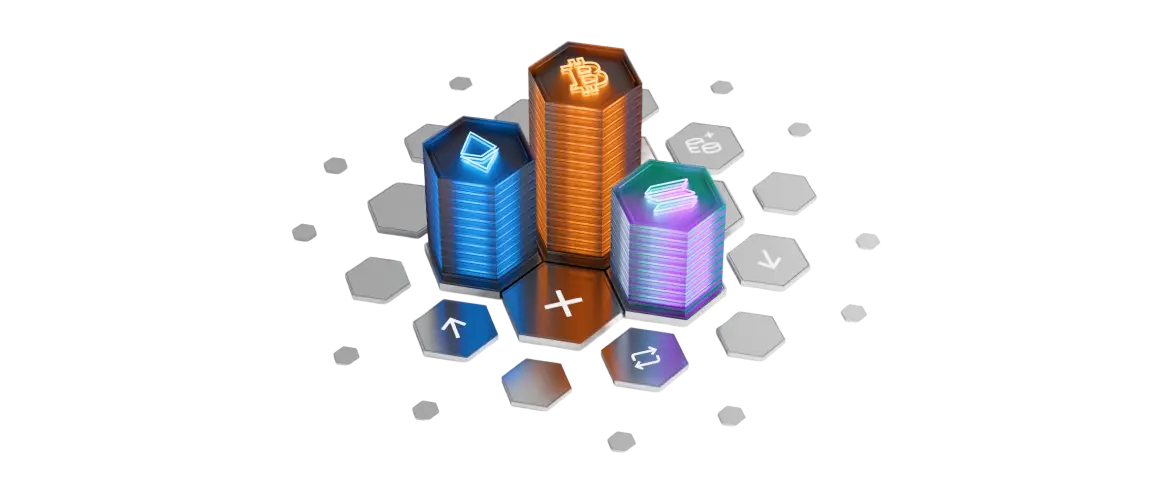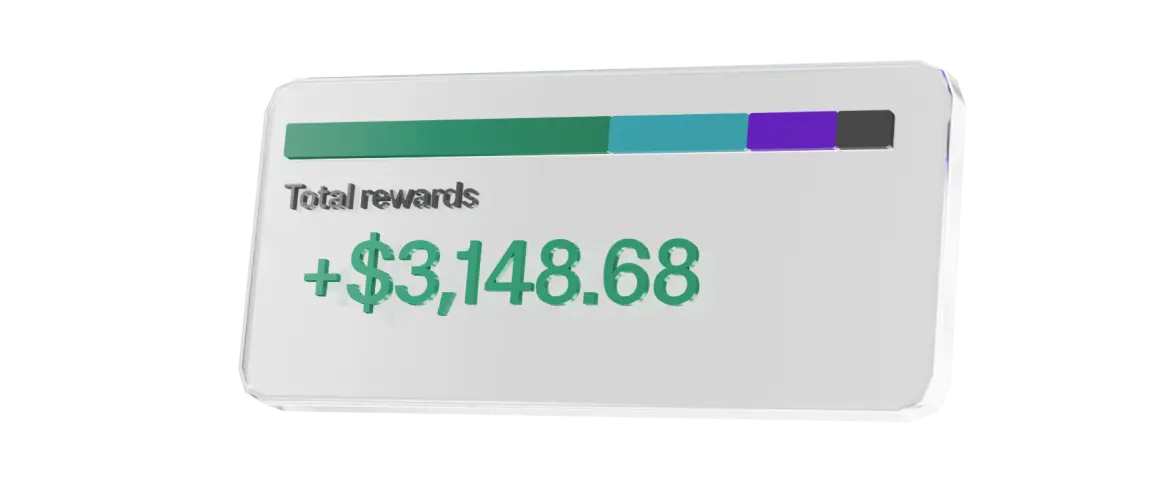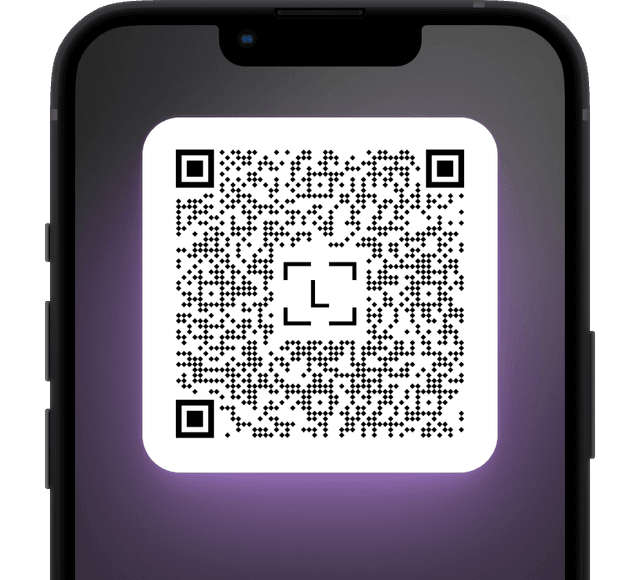Ledger Hardware Wallets
Ledger Hardware Wallets best-sellers
Ledger Nano X™
Ledger Nano S Plus™
Matte Black
Ledger Flex™
Graphite
Ledger Hardware Wallet Comparison
Compare different Ledger hardware wallets to find the best device for you. Explore the most important specifications of Ledger Stax™ vs Ledger Flex™, Ledger Nano X™ vs Ledger Nano S Plus™ and decide which one is best for you.
Select two for comparison
 Ledger Flex™ |  Ledger Stax™ |
|---|---|
The new standard, to confidently grow your portfolio and manage your digital life with ease. | Premium from every angle, the most elegant signer to diversify your wealth and grow your future. |
Loading | Loading |
2.8” High resolution16 grayscale E Ink® touchscreen Gorilla Glass Anti-glare coating 480 x 600 px | 3.7” Optimal readability16 grayscale Curved E Ink® touchscreen Lightweight durable plastic Anti-glare coating 400 x 670 px |
USB-C Bluetooth® NFC | USB-C Bluetooth® NFC Wireless QI charging |
Ledger Recovery Key included | Protective Magnet Shell + Ledger Recovery Key included |
Take control with confidence | |
| Clear Signing - avoid expensive mistakes with speed | |
Better display, intuitive navigation | Best display, intuitive navigation |
| Transaction Check - detect common scams with ease | |
High resolution, large screen and intuitive navigation | Biggest, clearest screen and optimal ease of use |
| Ledger Security Key - 2FA logins across multiple platforms | |
Full connectivity with USB & NFC | Full connectivity with USB & NFC |
| Touchscreen signers for daily use | Classic signers for backup use | |||
|---|---|---|---|---|
 Ledger Stax™ |  Ledger Flex™ |  New Ledger Nano™ Gen5 |  Ledger Nano X™ |  Ledger Nano S Plus™ |
Premium from every angle, the most elegant signer to diversify your wealth and grow your future. | The new standard, to confidently grow your portfolio and manage your digital life with ease. | Free to be yourself, the most playful signer to manage your money, logins and life with clarity. | The classic backup signer for autonomy, privacy and ownership on your own terms. | The classic backup signer for simple, secure, stay at home use. |
Loading | Loading | Loading | Loading | Loading |
3.7” Optimal readability16 grayscale Curved E Ink® touchscreen Lightweight durable plastic Anti-glare coating 400 x 670 px | 2.8” High resolution16 grayscale E Ink® touchscreen Gorilla Glass Anti-glare coating 480 x 600 px | 2.8” Enhanced clarityMonochrome E Ink® touchscreen Scratch-resistant glass Anti-glare coating 300 x 400 px | 1.1” Compact viewMonochrome OLED display 128 x 64 px | 1.1” Compact viewMonochrome OLED display 128 x 64 px |
USB-C Bluetooth® NFC Wireless QI charging | USB-C Bluetooth® NFC | USB-C Bluetooth® NFC | USB-A to USB-C Bluetooth® | USB-A to USB-C |
Protective Magnet Shell + Ledger Recovery Key included | Ledger Recovery Key included | Ledger Recovery Key included | ||
Take control with confidence | ||||
| Clear Signing - avoid expensive mistakes with speed | ||||
Best display, intuitive navigation | Better display, intuitive navigation | Clear display, intuitive navigation | Small screen, multi-step process | Small screen, multi-step process |
| Transaction Check - detect common scams with ease | ||||
Biggest, clearest screen and optimal ease of use | High resolution, large screen and intuitive navigation | Larger screen and intuitive navigation | ||
| Ledger Security Key - 2FA logins across multiple platforms | ||||
Full connectivity with USB & NFC | Full connectivity with USB & NFC | Full connectivity with USB & NFC | Limited to USB | Limited to USB |

What is a hardware wallet?
A hardware wallet is a physical device that stores your private keys on a Secure Element. The Secure Element also drives the device’s screen to ensure that a transaction can't be tampered with.
When you want to clear sign a transaction, the Ledger Secure OS decodes the transaction details and displays it in a human-readable format so that you know what you're signing.
How do hardware wallets work?
Hardware wallets use Secure Element chips that are also used for credit cards and passports. The chip generates and stores your private keys and prevents physical attacks. Hardware wallets also contain an operating system (OS) that is responsible for running the apps. When setting up your hardware wallet, you'll have to set your PIN code and write down your seed phrase. Then you can sign or reject transactions with your hardware wallet.
Why Do Private Keys Matter?
Private keys are unique strings of letters and numbers that allow you to access your digital assets. Cryptocurrencies are not stored within the crypto wallet itself but on the blockchain. Private keys are crucial to the security and ownership of your crypto, as they are the only way to prove that you are the rightful owner of your digital assets. Therefore, your private keys must be kept secret and secure at all times. Hardware wallets provide a secure way to store and manage your private keys, keeping them offline and out of reach of online threats.
How to use a hardware wallet?

1. Choose and buy a hardware wallet
Buy a hardware wallet from reputable manufacturers and authorized resellers. Ensure that your hardware wallet is sealed and tamper-proof.
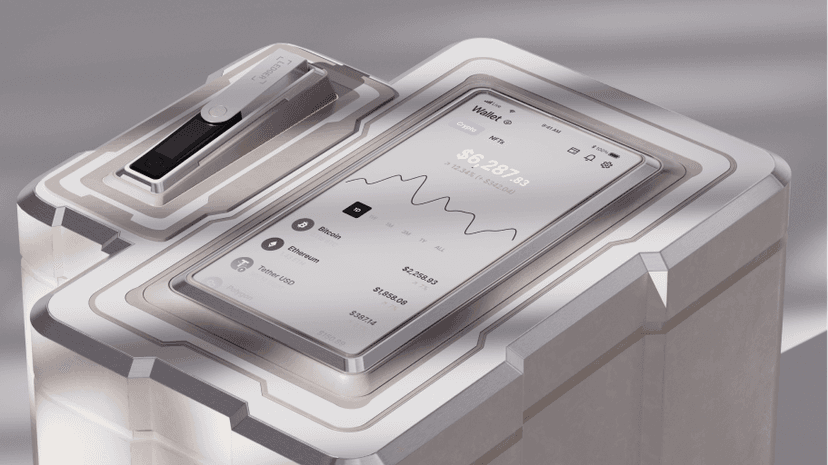
2. Download the hardware wallet companion app
Connect your hardware wallet to the hardware wallet companion app you downloaded. Follow the instructions to set up your hardware wallet. Write down your seed phrase and choose a PIN.
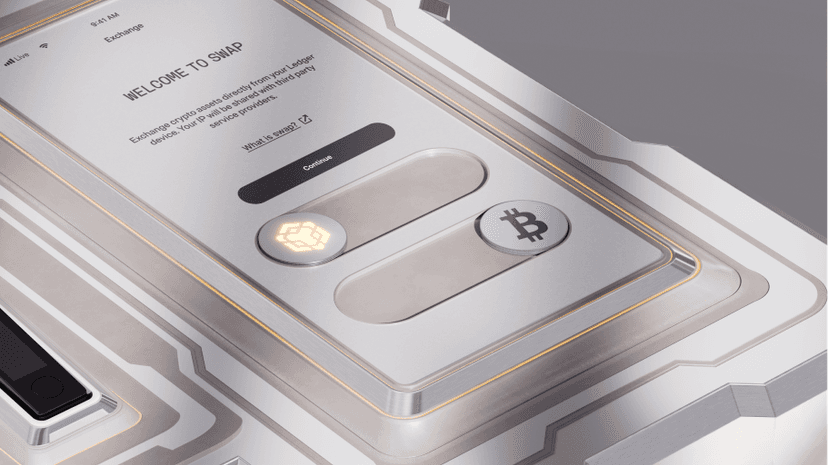
3. Deposit crypto into your hardware wallet address
Deposit crypto into your hardware wallet address by receiving crypto from an exchange or another crypto wallet. You can also buy crypto with third-party on-ramp providers on Ledger Live.
Hardware wallet vs. software wallets vs. crypto exchanges: What's the difference?
Crypto wallets are used to secure your digital assets. There are several types of crypto wallets including hardware wallets, software wallets, and crypto exchange wallets. Understanding the differences between each type of crypto wallet is important. Discover how they differ.
If you're looking for a crypto wallet, make sure you consider the pros and cons of the different wallets. A crypto exchange wallet is a type of wallet provided by a crypto exchange when you create an account. This crypto wallet operates under the control of the exchange that holds private keys, meaning the exchange is responsible for managing and safeguarding the assets held in the account. However, centralized exchanges can be hacked or face legal troubles resulting in your digital assets being stuck in the hands of a third party.
Software wallets are accessible wallet solutions since all you need to do is download or install them on your device. However, they are less secure because they are connected to the internet, and they could potentially be vulnerable to hacking.
Hardware wallets are the best of both crypto exchanges and wallet software wallets worlds. Hardware wallets like Ledger are the best option for storage of all your crypto, because of their ease of use, flexibility, and security.
Hardware Wallet benefits
Take ownership of your crypto
Hardware wallet gives you complete control over your private keys. When you have control over your private keys, you have control over your crypto.
Keep your private keys offline
Unlike hot wallets or exchanges that are vulnerable to hacking, phishing attacks, and malware, hardware wallets store your private keys offline.
Combine it with a hardware wallet companion app
Coupled with the hardware wallet companion app, you can manage and stake crypto with hardware wallet security.
Ledger Live: the hardware wallet app
Ledger Wallet™
the all-in-one crypto app
Your assets. Your rules. Your future.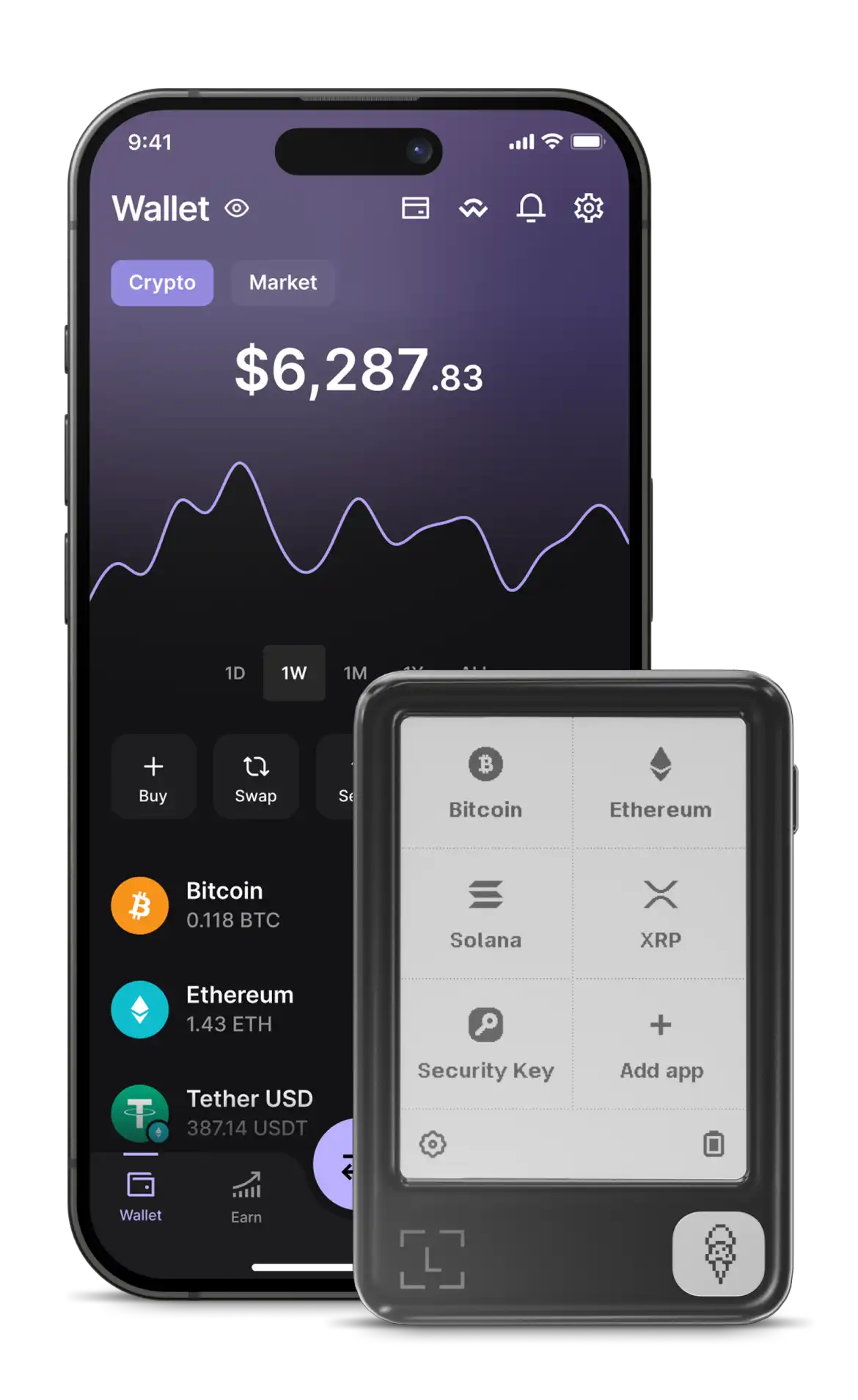
A hardware wallet companion app that supports thousands of coins and tokens.
Bitcoin, Ethereum, USDT, Solana and more…