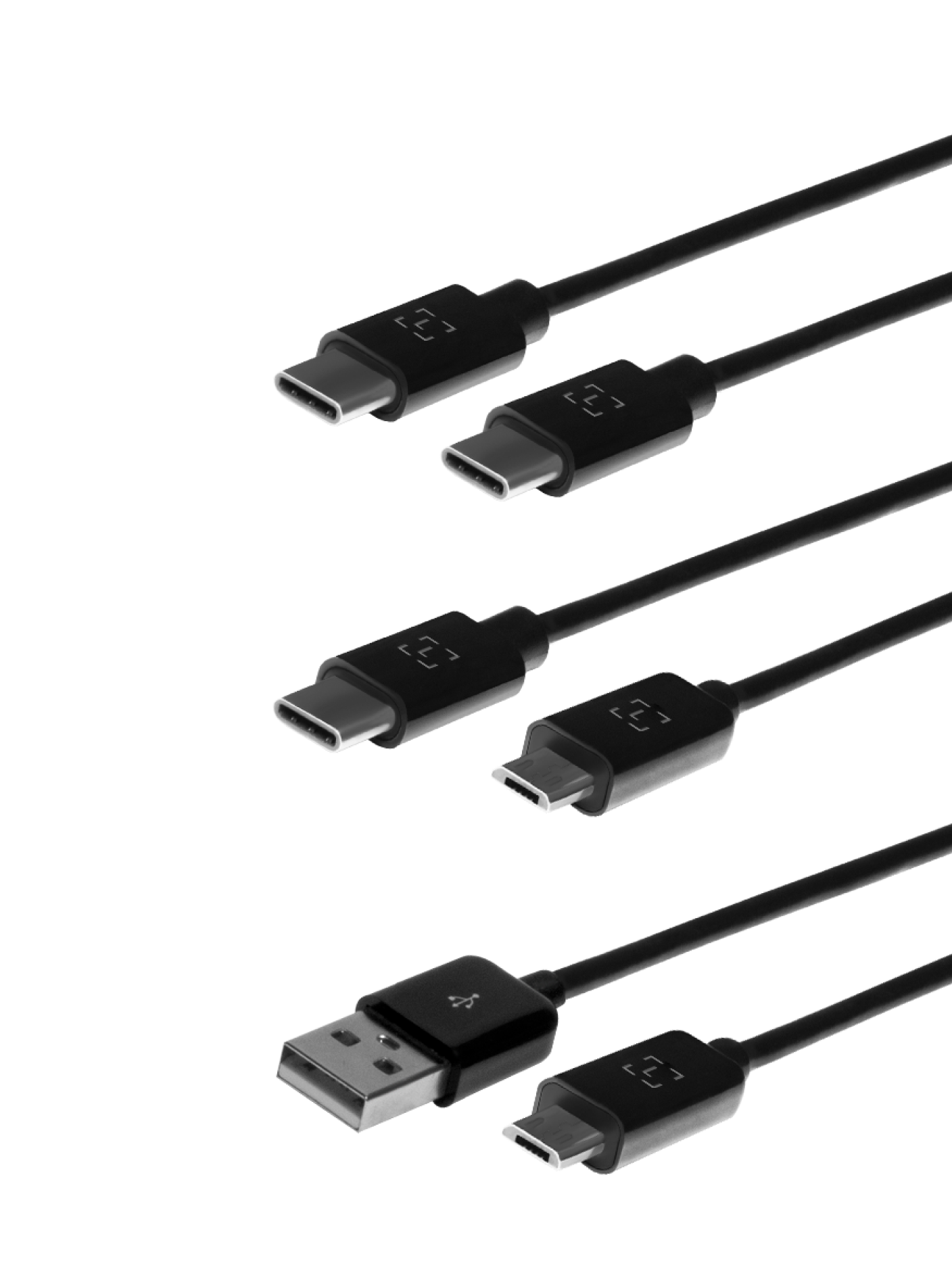Ledger Nano S Plus™
Save now on legendary colors
Not eligible to offer
Matte Black
Secure and manage your crypto and NFTs with Ledger’s most popular wallet, Ledger Nano S Plus™. Review your transactions with ease and take control while on the move, all with uncompromising security. Product color may vary slightly from pictures due to manufacturing process.
The Ledger wallet with all the essentials

Core experience
Benefit from our built-in USB-C and battery-free connection on Desktop and Android smartphones. Enjoy the full experience via Ledger Live desktop.
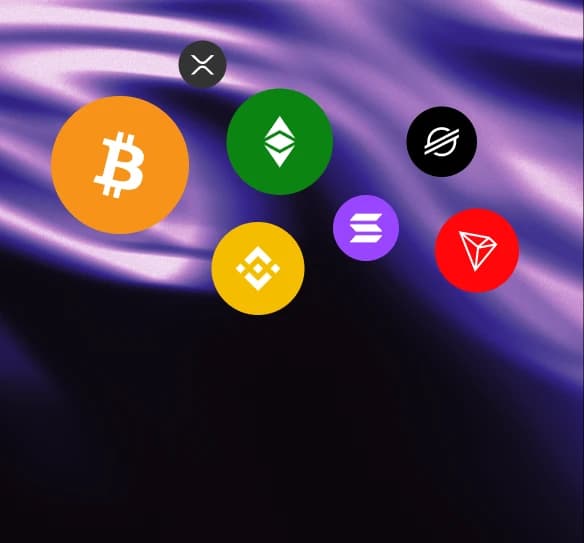
Thousands of supported coins and tokens
You can manage and control thousands of cryptocurrencies, like Bitcoin, Ethereum, USDT, Solana and many more -- all from one place.

Uncompromising security
Powered by the industry-leading Secure Element chip, Ledger OS™ and a Trusted Display screen.

Now you’re in control
Only you can approve transactions on your Ledger Nano S Plus.
Frequently bought together
Combine these two products to create your unique hardware wallet package
Ledger Nano S Plus™

Ledger Nano Case
Customers who viewed this item also viewed
Ledger Live — The companion crypto app for your Ledger devices
Manage and stake your digital assets, all from one place.
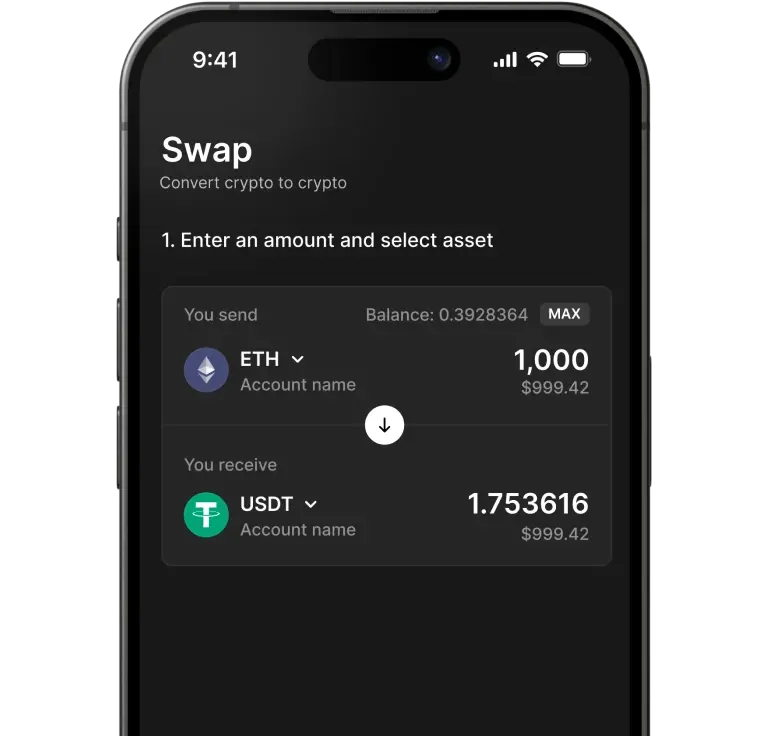
Buying, selling and swapping with confidence.
It is possible to buy, sell and swap crypto like Bitcoin, Ethereum and more.

Staking crypto
You can get rewards by staking your ETH, SOL, ATOM, ADA and several other coins and tokens.

Stay on top of your assets
Keep track of your crypto and NFTs, browse a wide range of services and providers, and get the best deals!
Technical Specifications
Dimensions & weight
Size
62.39 x 17.40 x 8.24mm
Weight
21g
Materials
Brushed stainless steel and plastic.
Box contents
1 hardware wallet, 1 USB-C to USB-A cable, 1 getting started leaflet, 3 recovery sheets, 1 keychain strap
Microcontrollers & connector
Connector
USB Type-C
Certification level
CC EAL6+
Chips
ST33K1M5
Compatibility
64-bits desktop computers:
Windows 10/11
macOs Big Sur / Monterey / Ventura
Ubuntu LTS 20.4 / 22.04 (both excluding ARM Processors)
Compatible with smartphones (Android 10+).
Not compatible with Chromebooks.
Not suitable for mining.
Frequently Asked Questions
Ledger Nano S Plus™ reviews

0 reviews
Find the right Ledger wallet for you
Select two for comparison
 Ledger Nano S Plus™ |  Ledger Nano X™ |
|---|---|
Our no-brainer entry-level Ledger with all essentials to secure your digital assets. | Our mobile-first Ledger for convenient day-to-day, on-the-go use. |
Loading | Loading |
Matte Black Sapphire Blue Emerald Green Pastel Pink Gold BTC Orange Amethyst Purple | Onyx Black Sapphire Blue Emerald Green Pastel Pink Gold BTC Orange Amethyst Purple |
1.09” Monochrome OLED display | 1.09” Monochrome OLED display |
USB-C | USB-C Bluetooth® |
Windows macOS Linux Android | Windows macOS Linux Android iOS |
Works on Desktop & Android | Works on Desktop & iOS/Android |
Thousands of supported coins and tokens NFT compatible | Thousands of supported coins and tokens NFT compatible |
 Ledger Nano S Plus™ |  Ledger Nano X™ |  Ledger Flex™ |  Ledger Stax™ |
|---|---|---|---|
Our no-brainer entry-level Ledger with all essentials to secure your digital assets. | Our mobile-first Ledger for convenient day-to-day, on-the-go use. | The next-gen Ledger design featuring a secure E Ink® touchscreen. | Our most advanced and customizable Ledger yet, enjoy a curved E Ink® touchscreen experience unlike ever before. |
Loading | Loading | Loading | Loading |
Matte Black Sapphire Blue Emerald Green Pastel Pink Gold BTC Orange Amethyst Purple | Onyx Black Sapphire Blue Emerald Green Pastel Pink Gold BTC Orange Amethyst Purple | Graphite BTC Orange Solana Edition | |
1.09” Monochrome OLED display | 1.09” Monochrome OLED display | 2.84” 16 grayscale E Ink® touchscreen | 3.7” 16 grayscale E Ink® curved touchscreen |
USB-C | USB-C Bluetooth® | USB-C Bluetooth® NFC | USB-C Bluetooth® NFC |
Wireless Qi charging | |||
Magnet Folio available for purchase | Protective Ledger Magnet Shell included | ||
Windows macOS Linux Android | Windows macOS Linux Android iOS | Windows macOS Linux Android iOS | Windows macOS Linux Android iOS |
Works on Desktop & Android | Works on Desktop & iOS/Android | Works on Desktop & iOS/Android | Works on Desktop & iOS/Android |
Thousands of supported coins and tokens NFT compatible | Thousands of supported coins and tokens NFT compatible | Thousands of supported coins and tokens NFT compatible | Thousands of supported coins and tokens NFT compatible |